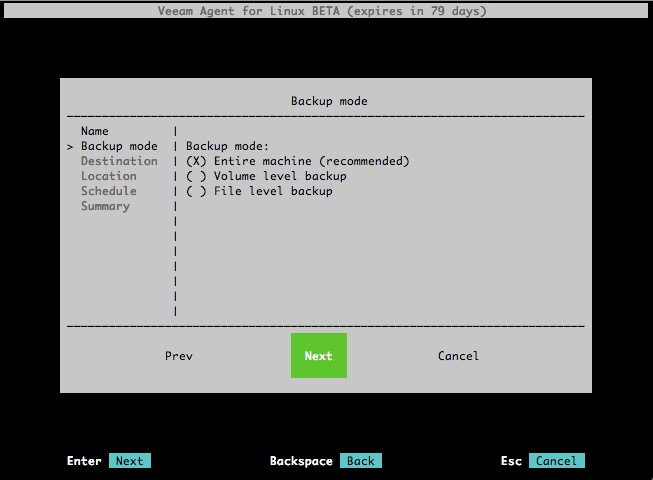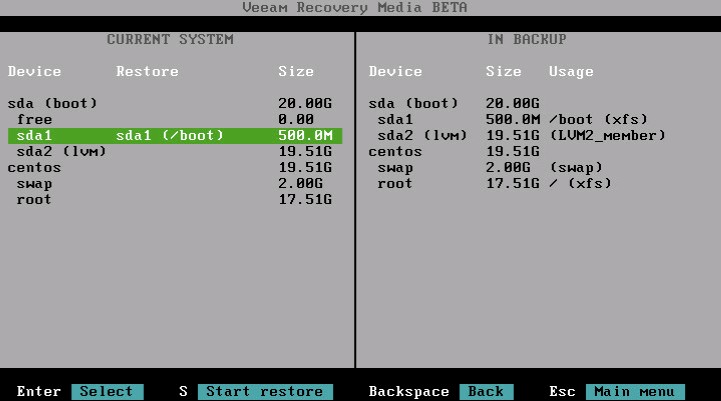Unable to truncate SQL
server transaction logs. Details: Failed to process 'TruncateSQLLog' command.
Failed to truncate transaction logs for SQL instances: MSSQLSERVER.
Possible reasons: lack of permissions, or transaction log corruption.
SOPORTE VEEAM
Failed to truncate transaction logs for SQL instances: MSSQLSERVER.
Possible reasons: lack of permissions, or transaction log corruption.
OLEDB Error: 'The server
principal "NT AUTHORITY\SYSTEM" is not able to access the database
"Reglame" under the current security context.', HelpCtx: '0'
4/21/2017 12:00:51 AM 10064 Truncating
database logs (SQL instance: w2k12-mssql_server\MSSQLSERVER). User: NT
AUTHORITY\SYSTEM. Ok.
4/21/2017 12:00:51 AM 10064
Truncate statistics.
4/21/2017 12:00:51 AM 10064
Using account user_veeam
|
SOLUCION
2) OLEDB Error: 'The server
principal "DOMAIN\user" is not able to access the database
"DATABASE" under the current security context.', HelpCtx: '0'
Solución: dar rol de DOMAIN\user db_backupoperator para FULL y BULK databases, o darle el rol de sysadmin.
Desde base de datos realizar lo siguiente:
HL
Solución: dar rol de DOMAIN\user db_backupoperator para FULL y BULK databases, o darle el rol de sysadmin.
Desde base de datos realizar lo siguiente:
USE
[Reglame]
GO
CREATE USER [W2K12-MSSQL14P\user_veeam]
FOR LOGIN
[W2K12-MSSQL_SERVER\user_veeam]
ALTER USER [W2K12-MSSQL_SERVER\user_veeam] WITH DEFAULT_SCHEMA=[dbo]
ALTER ROLE [db_backupoperator] ADD MEMBER [W2K12-MSSQL_SERVER\user_veeam]
HL